Prepare Videos with Photos and Music from Your Android Mobile Easily with These Apps
Nowadays you can mount and edit videos from your smartphone without too much effort. There are applications with which you will get professional results without using a computer to edit. Today we show you several applications with which you can create videos from your mobile using photos and accompanying them with music. Let's go there!
A good way to show off all the photos you took a special day is to make a video with them. A wedding, a party, a birthday, a vacation… these are events that fill our mobile with photographs to remember and sometimes forget that they are there. Making a video with them is a versatile way to teach and remember them in a special way. These easy-to-use and free applications will help you create them.
Music Video Editor
🎥Music Video Editor🎥
Developer: Video Note LLC
Price: Free
With this app you will be able to create, edit and share your videos very easily. If you also have short videos on your phone that you want to add to a presentation with photos, you will also be able to do so. And ... do you know with what music you can accompany all those moments embodied in photos? Don't worry, your song search engine will help you give a musical touch to the images. It is easy to use. If, in addition, you want to retouch your photos a bit before creating the video, you can also put filters to make them even more special and fun for your social networks.
Photo and video editor for Instagram
Video and Photo Music Editor - InShot
🎥Video and Photo Music Editor - InShot🎥
Developer: InShot Inc.
Price: Free
There are those who only seek to create videos to share on Instagram. For that, InShot is the right application. Filters, effects, music, text ... are some of the functions included in this app to make your videos very instagramable.
Quick
🎥Quik - GoPro video editor for photos and clips🎥
Developer: GoPro
Price: Free
Created by GoPro, Quick offers a smart and comfortable video editing experience. She alone is able to detect the best clips so you can edit them to your liking. You will also have a lot of effects with which to decorate the images or videos that you have made with your phone or with a camera.
Magisto Video Editor
🎥Magisto: Creator and Editor of Videos and Slides🎥
Developer: Magisto by Vimeo
Price: Free
What is the most important element of the video you are going to create? The images or the music? If you have chosen the second option, then Magisto Video Editor interests you. This app gives priority to music, turning your photographs into amazing music videos. In addition, it is very intuitive and simple to use.
Adobe Premiere Clip
🎥Adobe Premiere Clip🎥
Developer: Adobe
Price: Free
If you are looking for a professional result, then Adobe has something for you. Its famous video editor for computers has a version adapted to mobile phones and free so you can get videos with a more professional result. It can also get you out of trouble if you are looking to start editing a video that you can then complete with your Adobe program on your computer. In addition, it is comfortable and easy to use.
VivaVideo
🎥VivaVideo: Video and Photo Video Editor🎥
Developer: QuVideo Inc. Best Video Editor & Video Maker App
Price: Free
We finish one of the most popular apps to make montages with your photos and add music to them. VivaVideo has millions of downloads on Google Play and is a powerful editor that will make your photos an unforgettable presentation. It is easy to use and you can export and share it very easily on your social networks. The only downside is that in its free version you will not be able to get rid of the watermark.
Read Also - 5 Best Android Games 2019 | September
Read Also -Whatsapp, Will Be Run Without Internet
Read Also -How to Make Your Twitter Account Secure
If You Like This Post Please Share Our Post in Social Media Website Like Facebook, twitter, lenkdin, instagram Etc
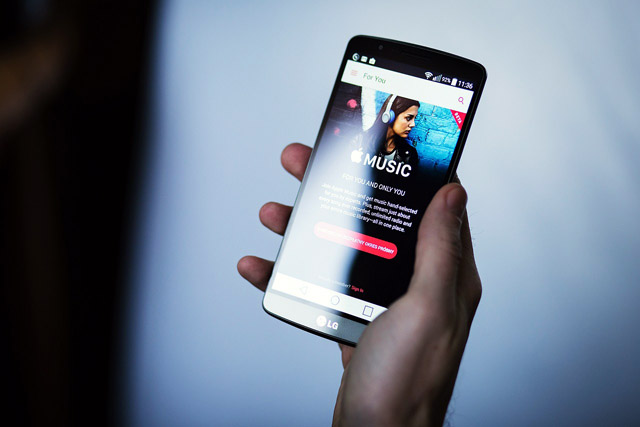
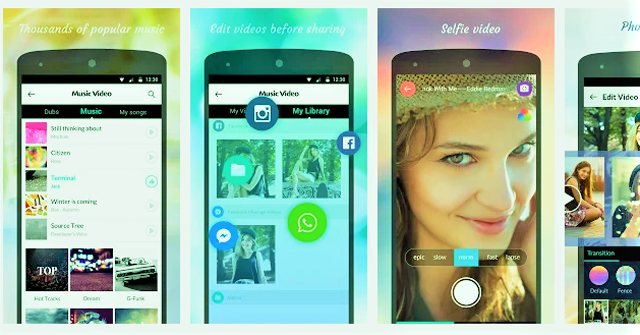



Disqus comments